Quickly and Easily Track Staff Leave
Our free 2025 Excel/Google Sheets Leave Planner offers a simple solution for small teams. But if you need more robust, automated tracking, there's a better option.
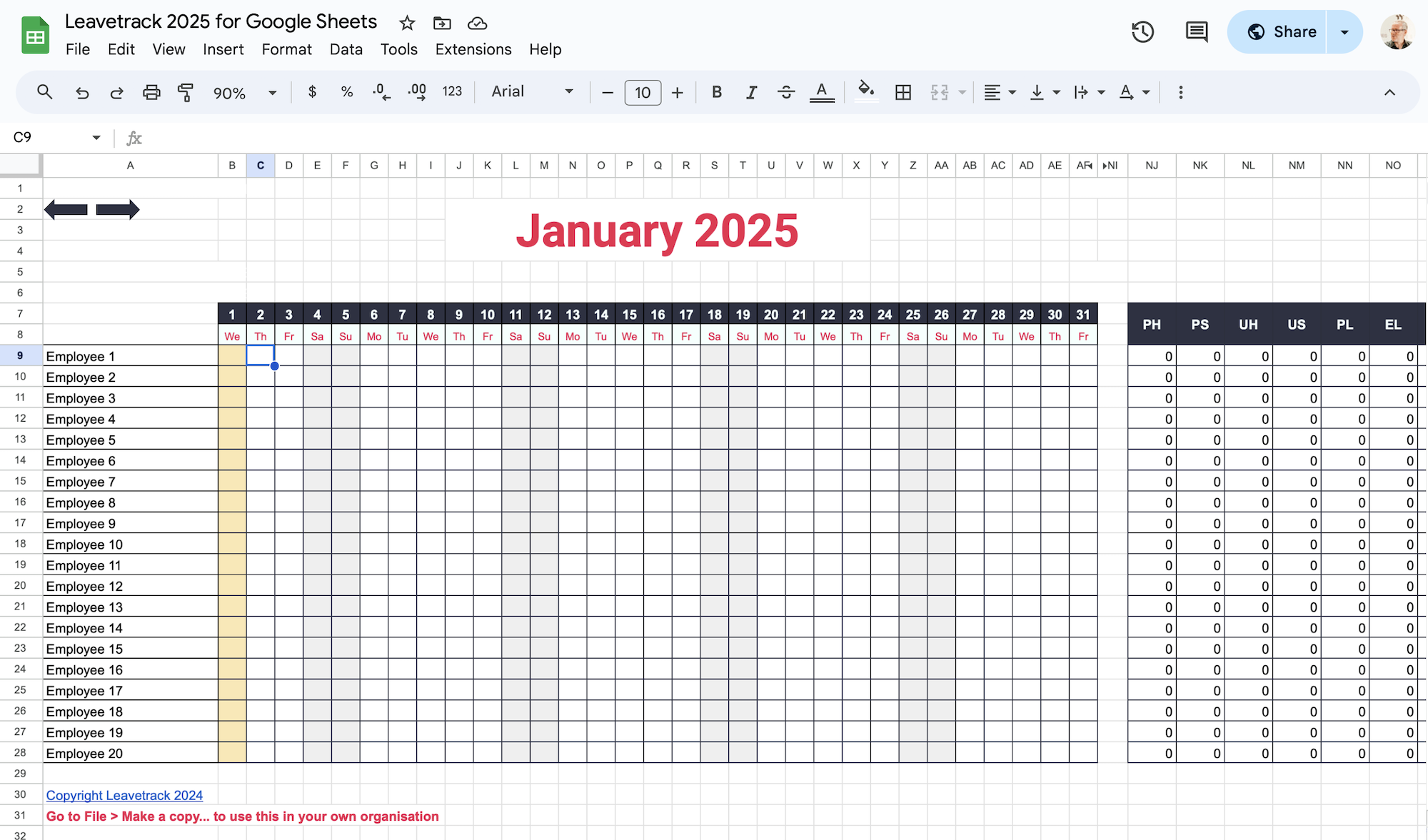
Stop Wasting Time With Manual Spreadsheets
Leavetrack has everything you need to track and manage staff leave
Replace cumbersome and error prone manual processes with a user-friendly tool that does it for you.
-
"One Click"
- Approve and reject requests with one click straight from the notification email.
-
Easy Reports
- In-built reporting and you can export everything for further analysis in Excel.
-
Monitor Accruals
- Leavetrack automatically tracks leave entitlement and warns you when an employee will exceed their accrued leave.
-
Calendar Integrations
- Add individual, team and company calendars to your preferred calendar application so staff leave is available wherever you are.
How It Works
Book, Approve, Plan and Report
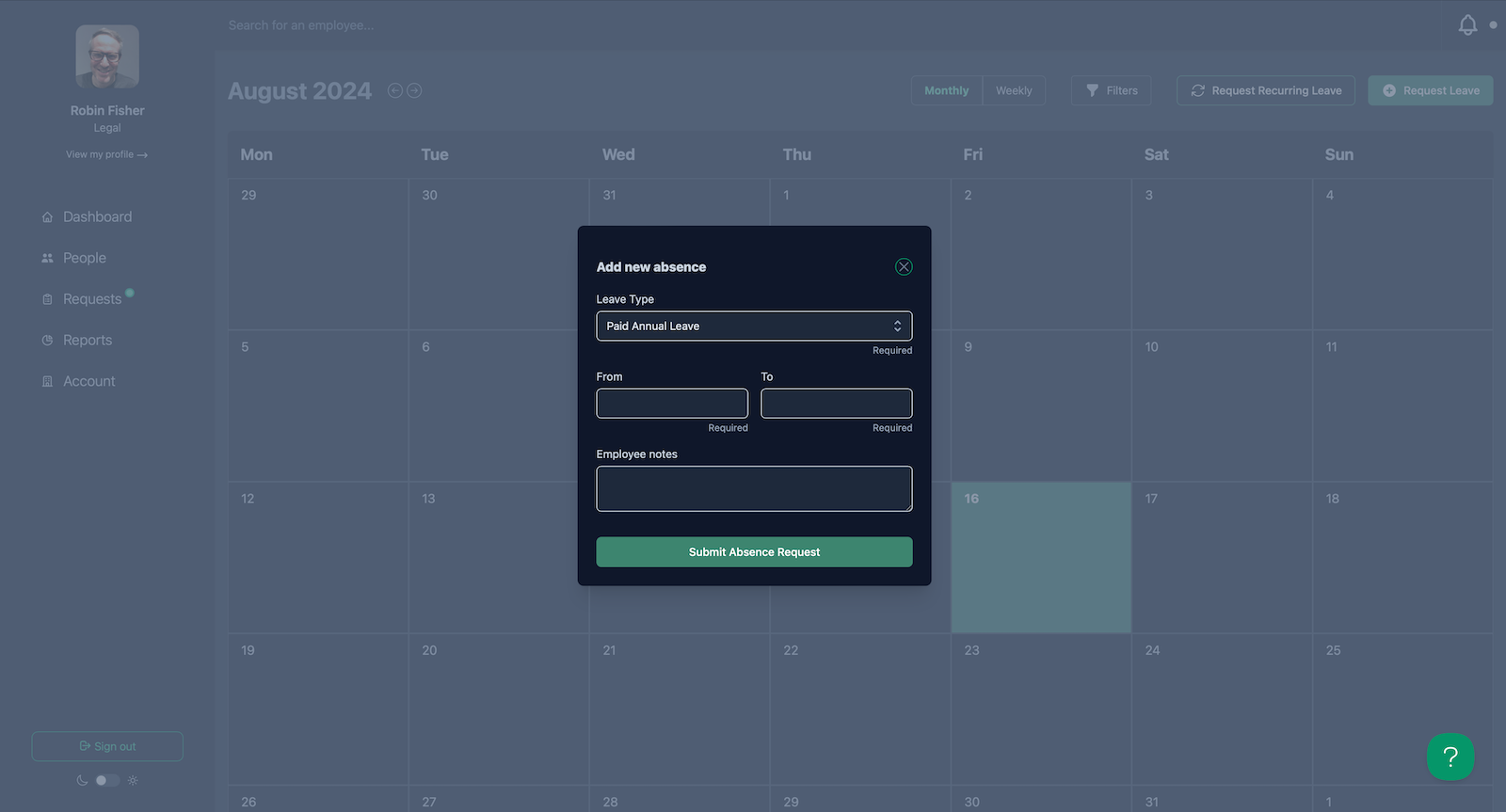
Book Leave
Employees book leave using a simple, intuitive interface. Administrators and managers can also book leave for employees.
- Book leave in seconds
- Fully customisable leave types
- Visibility for employees as to how much leave they have used
Approve Leave
Managers and administrators review requests and approve (or reject) the leave. Each request clearly displays any clashing leaves and an audit trail of activity.
- Clear overview of leave status and details
- Approve and reject requests from notification emails as well as in app
- Audit trail shows who did what and when
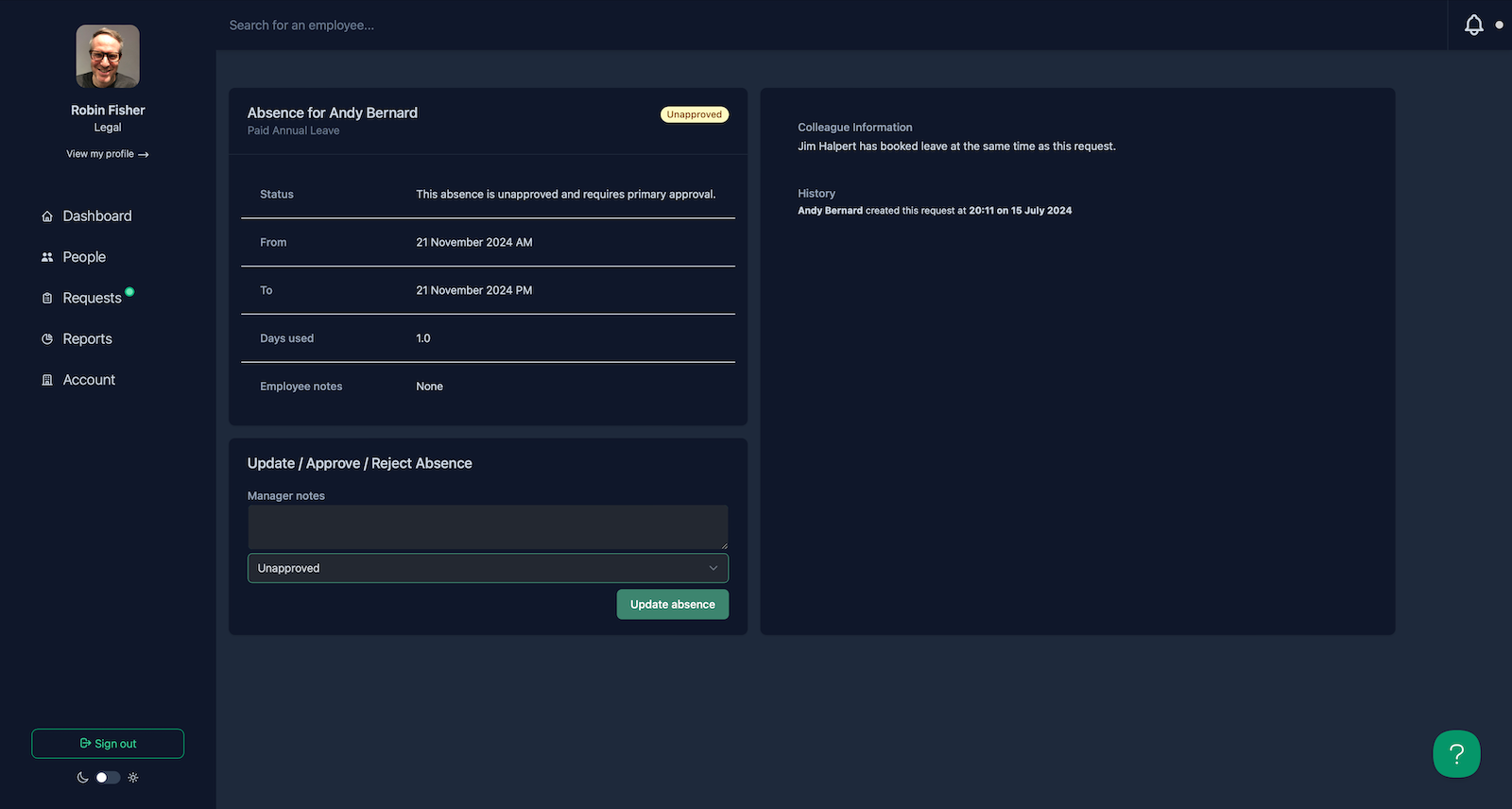
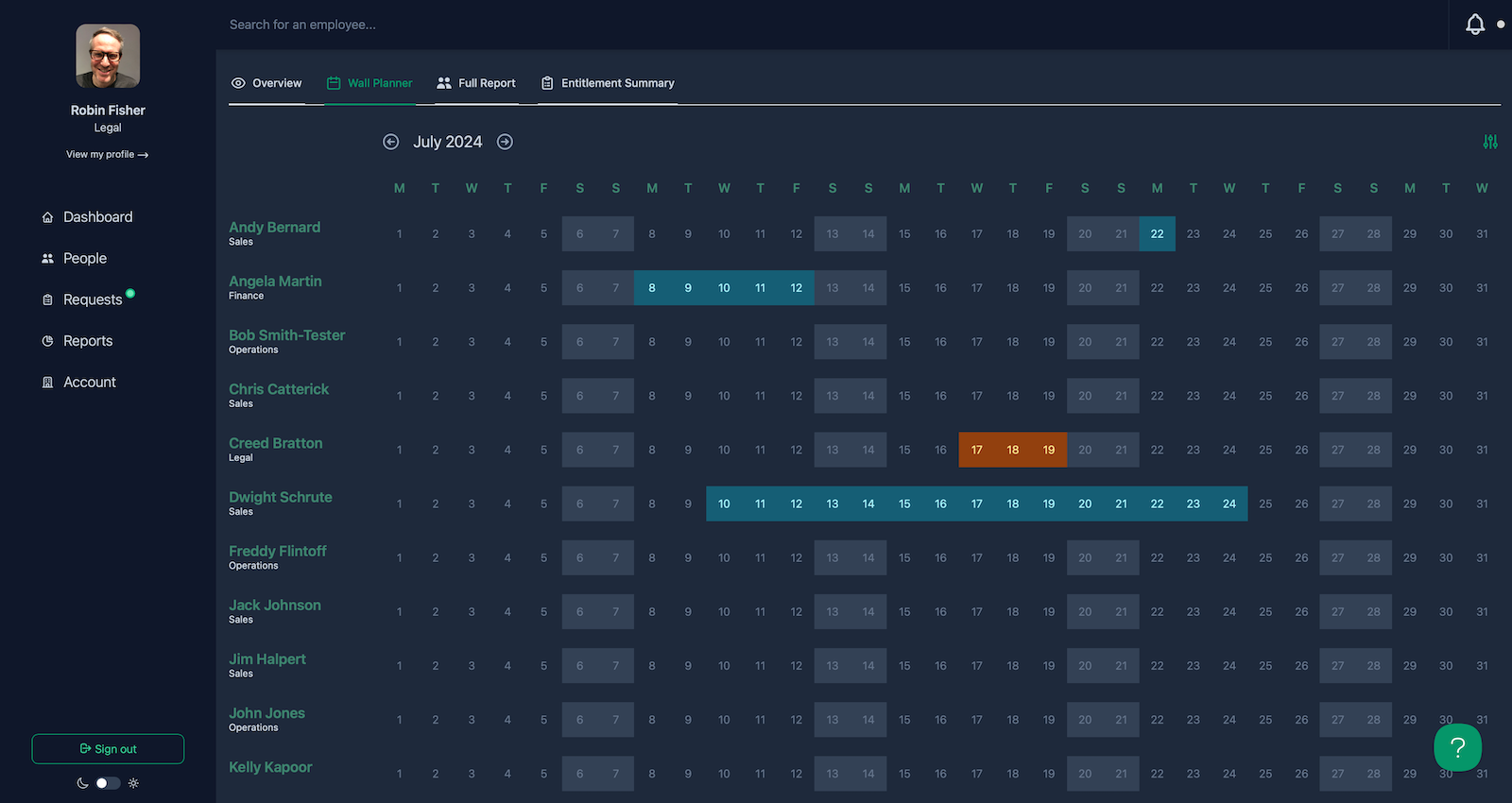
Plan Leave
Managers and administrators have access to a beautifully designed wall chart showing a full overview of what leave has been booked, by whom and when.
- Color-coded wall chart shows at a glance who is on leave
- Easily filterable by department to show only what you need
- Quickly spot any potential future issues with clashing leaves
Report Leave
Comprehensive reports allow you to review all records in Leavetrack or export the data for further analysis in Excel.
- Full records of all leave booked through Leavetrack
- Easily export to CSV to analyse further in Excel, Google Sheets or other software
- Entitlement report allows easy financial management of accruals
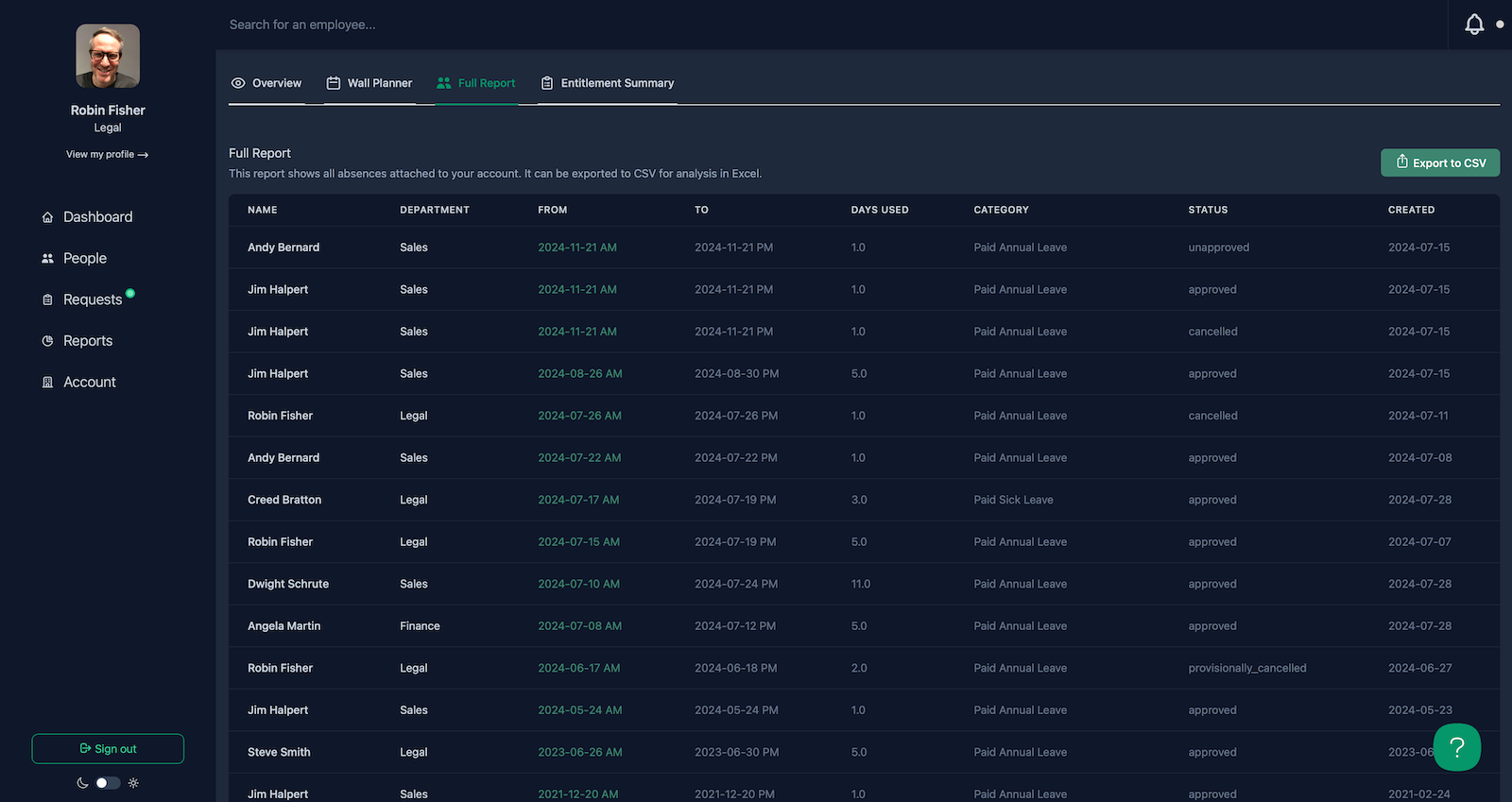
Frequently asked questions
- How does the Excel/Google Sheet Planner Work?
-
The planner allows basic manual tracking of staff leave in 2025. You can add in public holiday, set the working days and define categories of leave. Each employee (or an administrator) can then input leave on the sheet.
- What are the limitations of using a spreadsheet leave planner?
-
Cards down, the Google Sheet is a bit better than the Excel because it allows multiple users at the same time. But in both cases, the manual nature of tracking leave means that while you have a central point of information, you don't get the efficiencies in the process of booking leave. You still have to handle email approvals, cancellations, changes etc.
- What are the advantages of using LeaveTrack?
-
We offer a streamlined, efficient and easy to use way to manage staff leave. All requests and approvals are managed through the system which offers an overview of leave balances allowing you to track unlimited types of leave that are aligned to your business needs. Our wall planner offers an easy way to plan leave and reporting tools allow you to export your records to Excel for further analysis.
- How do we know that Leavetrack will work for us?
-
We've been around for 13 years and some of our customers have been with us nearly that long! We find that Leavetrack is a good fit for small and medium sized organisations who need something better than an Excel sheet for planning staff leave, but not so complicated as to require time-recording and shift planning. We offer a free trial so if it doesn't work out, there's no downside for you.
- Does Leavetrack work for companies with employees in multiple locations?
-
Yes! We have a highly flexible system that allows you to manage employees in different locations and apply different leave rules to them. Our integrations allow you to import public holidays for 100s of countries, minimising the work you need to do when planning staff leave.
- What's the cost?
-
Simple and straightforward. £1 per active user per month. Archived users remain in your account forever, for free, and their records are always accessible. Compared to the time spent managing staff leave on email and Excel, we think it's a good deal.
- Is my data safe?
-
Leavetrack runs on Digital Ocean, which is backed by Amazon Web Services. They are SOC2 accredited and that means they have been audited to ensure the data environment is secure and your data is safe. Nobody has access to your data except you and we only access it if you need us us to resolve problems.
- How do I get more information?
-
You can read through our Support Documents, which will give you a full picture of how Leavetrack works. Or, you can chat to us by clicking the question mark in the bottom right. If we're not available, leave a message and we will get back to you.
Experience stress-free leave planning.
Try Leavetrack for free today.
Risk free, 30 day trial.
