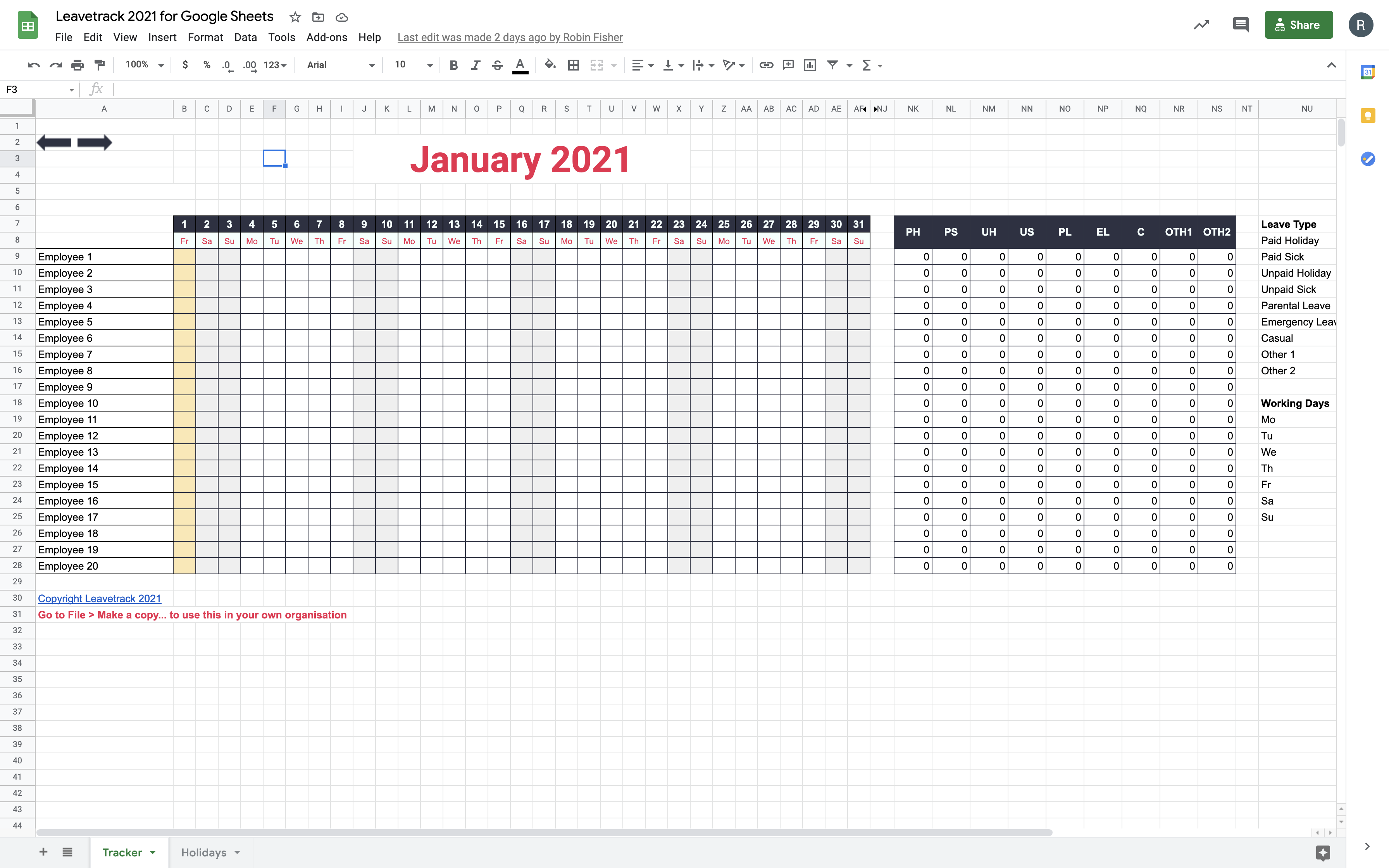Get visibility of your staff absences
Free holiday and PTO tracking spreadsheets built for Google Sheets and Excel
Looking for a quick way to get control on staff absence?
You're in the right place.
Our absence trackers built for Google Sheets and Excel are the easiest way to quickly obtain visibility of your employees' time away from the office.
Our absence trackers for Sheets and Excel are easily customisable to your organisation. You can:
- Customise the types of absence that employees record
- Easily take account of any local public holidays
- Adapt the working week to suit your organisation (important if in the Middle East where Sun-Thurs is common)
Once you have customised the absence tracker to your organisation, you just need to share it with your team and ask them to add their absences.
This is slightly easier to do in Google Sheets as multiple employees can edit the absence tracker at the same time.
You can find links to the Google Sheets absence tracker (please make a copy!) and Excel absence tracker below.
Do you want something more comprehensive?
Leavetrack offers everything above and much more. You get 30 days to try Leavetrack for free and during that time you can check out the benefits for your organisation:
Transparent recording and reporting of all absences through your organisation with audit trails and approval workflows
Email notifications of requests for new leave and cancellations with "one-click" approval straight from the email
Full customisation of leave types, public holidays and working days to the employee level
Integration with Slack for single sign-on and notifications and approvals from within your Slack workspace
“Leavetrack has for some years now enabled us to manage our holiday and absence recording. A good bit of software which frees up management time.”
Still not convinced? That's OK. Here's the link to the Google Sheet absence tracker and you can download the Excel tracker here.