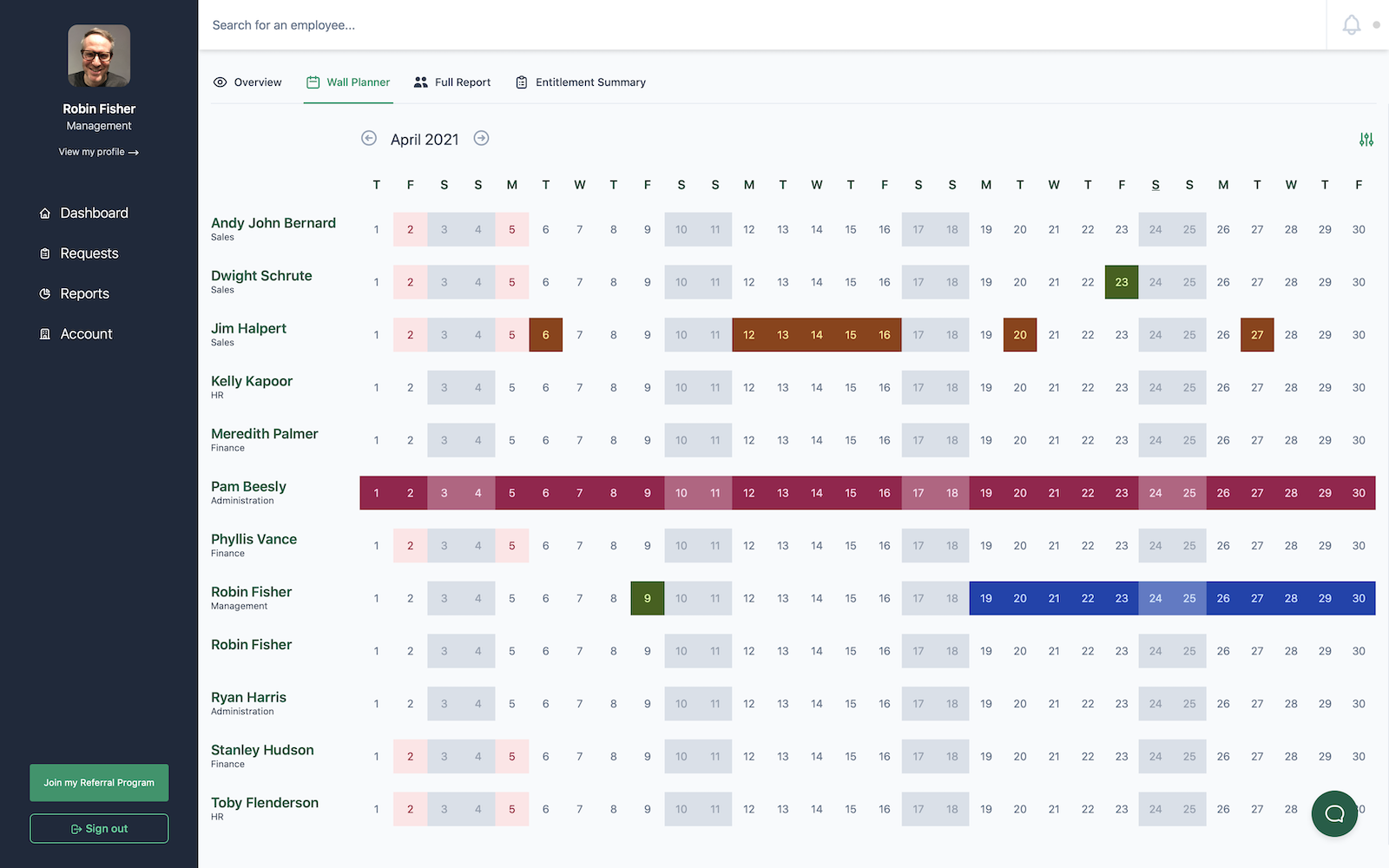Compare / LeaveBoard vs. LeaveDates
LeaveBoard vs. LeaveDates 2024 Comparison
Evaluating LeaveBoard and LeaveDates: Key differences to guide your choice for effective leave management.
| LeaveBoard | LeaveDates | |
|---|---|---|
|
Price 25 users per month
|
£34 | £20 |
|
Delegate approvals
Allow managers to approve leave on behalf of other managers. |
No | No |
|
Sequential approvals
Require multiple managers to approve leave in a specific order. |
No | No |
|
One click
Approve or decline leave requests with a single click from email notifications. |
No | No |
|
Calendar feeds
Integrate leave calendars with external calendar applications. |
Yes | Yes |
|
Slack integration
Receive leave notifications and approve leave requests directly from Slack. |
Yes | Yes |
|
Google integration
Single sign-on and import users from Google Workspace. |
Yes | No |
|
Monitor accruals
Track leave balances and accruals for each employee. |
Yes | Yes |
|
Easy reports
Generate reports on leave balances, requests, and approvals. |
Yes | Yes |
|
Daily summaries
Receive daily email summaries of active leave. |
Yes | Yes |
|
Mobile app
Access product on the go with a native app. |
No | Yes |
|
Custom leave types
Create custom leave types to suit your business. |
Yes | Yes |
|
Public holiday import
Import public holidays for multiple countries. |
Yes | Yes |
|
Single sign on
Authenticate using Google or another provider. |
Yes | Yes |
In summary
Looking for an Alternative?
Explore our detailed alternative pages to see why businesses are switching to Leavetrack.
Stop Wasting Time Planning Staff Leave
Choose Leavetrack as an alternative