Public Holidays in Australia in 2025
Complete list of official public holidays and observances
Managing staff leave around these holidays?
Stop juggling spreadsheets and manual processes. Leavetrack automatically handles public holidays and makes employee leave management effortless.
No credit card required • Set up in under 5 minutes
Official Public Holidays
9 holidays in Australia for 2025
| Holiday | Date | Day | Applies To |
|---|---|---|---|
|
New Year's Day
New Year's Day is the first day of the year in the Gregorian calendar used in Australia and many ...
|
January 01 | Wednesday | Nationwide |
|
Australia Day
Australia Day is the Australian national day. It is celebrated on January 26 each year.
|
January 26 | Sunday | Nationwide |
|
Good Friday
Good Friday is two days before Easter Sunday and is a national holiday in Australia.
|
April 18 | Friday | Nationwide |
|
Easter Monday
Easter Monday is the day after Easter Sunday and is a nationwide holiday in Australia.
|
April 21 | Monday | Nationwide |
|
Easter Tuesday
Easter Tuesday is a public holiday in the Australian state of Tasmania.
|
April 22 | Tuesday | Tasmania |
|
ANZAC Day
ANZAC Day is the anniversary of the landing of troops from Australia and New Zealand on the Galli...
|
April 25 | Friday | Nationwide |
|
New South Wales Bank Holiday
The New South Wales Bank Holiday falls on the first Monday of August.
|
August 04 | Monday | New South Wales |
|
Christmas Day
Christians celebrate the birth of Jesus on Christmas Day, which is in the middle of summer in Aus...
|
December 25 | Thursday | Nationwide |
|
Boxing Day
December 26 is the Boxing Day holiday celebrated in Australia.
|
December 26 | Friday | Nationwide |
Legal Notice: This information is for guidance only and should not be considered legal advice. Always validate with local authorities or legal practitioners in Australia.
Why HR Teams Choose Leavetrack
Everything you need for seamless leave management
-
Automatic Public Holiday Import
- All public holidays for Australia and 180+ other countries automatically loaded. No manual data entry required.
-
Save 5+ Hours Per Week
- Eliminate manual leave calculations and reduce administrative overhead by up to 80%.
-
Compliance Made Easy
- Built-in compliance tracking ensures you meet local employment laws and holiday entitlements.
-
Team Visibility
- Everyone sees who's off when, preventing scheduling conflicts and ensuring adequate coverage.
Trusted by HR teams worldwide
"With a team of over 50 employees, keeping track of absences and holidays using a paper based system used to be time consuming and prone to errors. Since introducing Leavetrack, the whole process has become a lot simpler and easier."
How It Works
Simple, powerful leave management in four steps
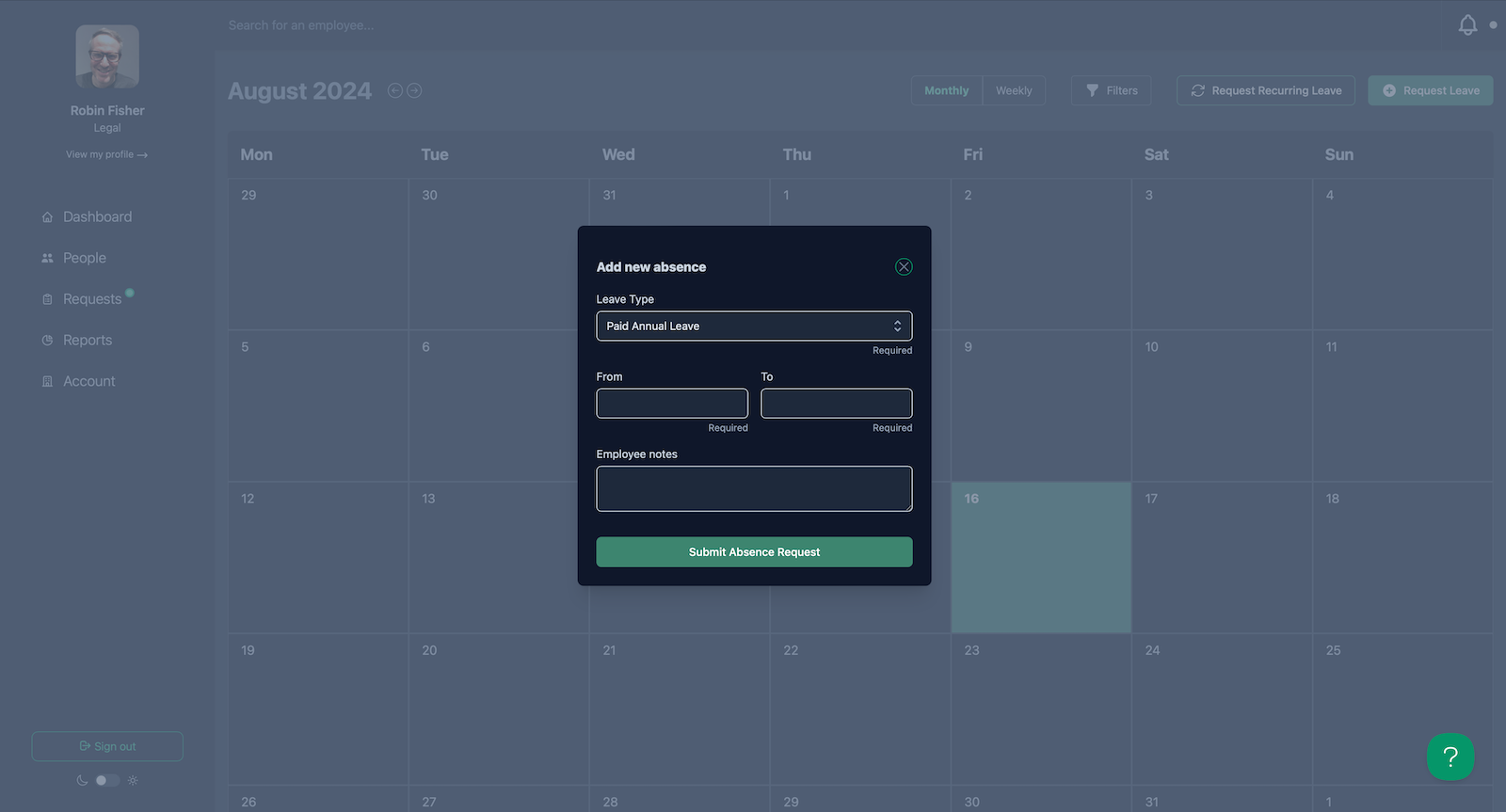
Employees Request Leave
Simple, intuitive interface lets employees request time off in seconds. Public holidays are automatically excluded from calculations.
- Book leave in under 30 seconds
- See available leave balance instantly
- Mobile-friendly for on-the-go requests
Managers Approve Instantly
Managers see all request details including conflicts with public holidays and other team members' leave.
- Approve/reject directly from email
- See team coverage at a glance
- Complete audit trail of decisions
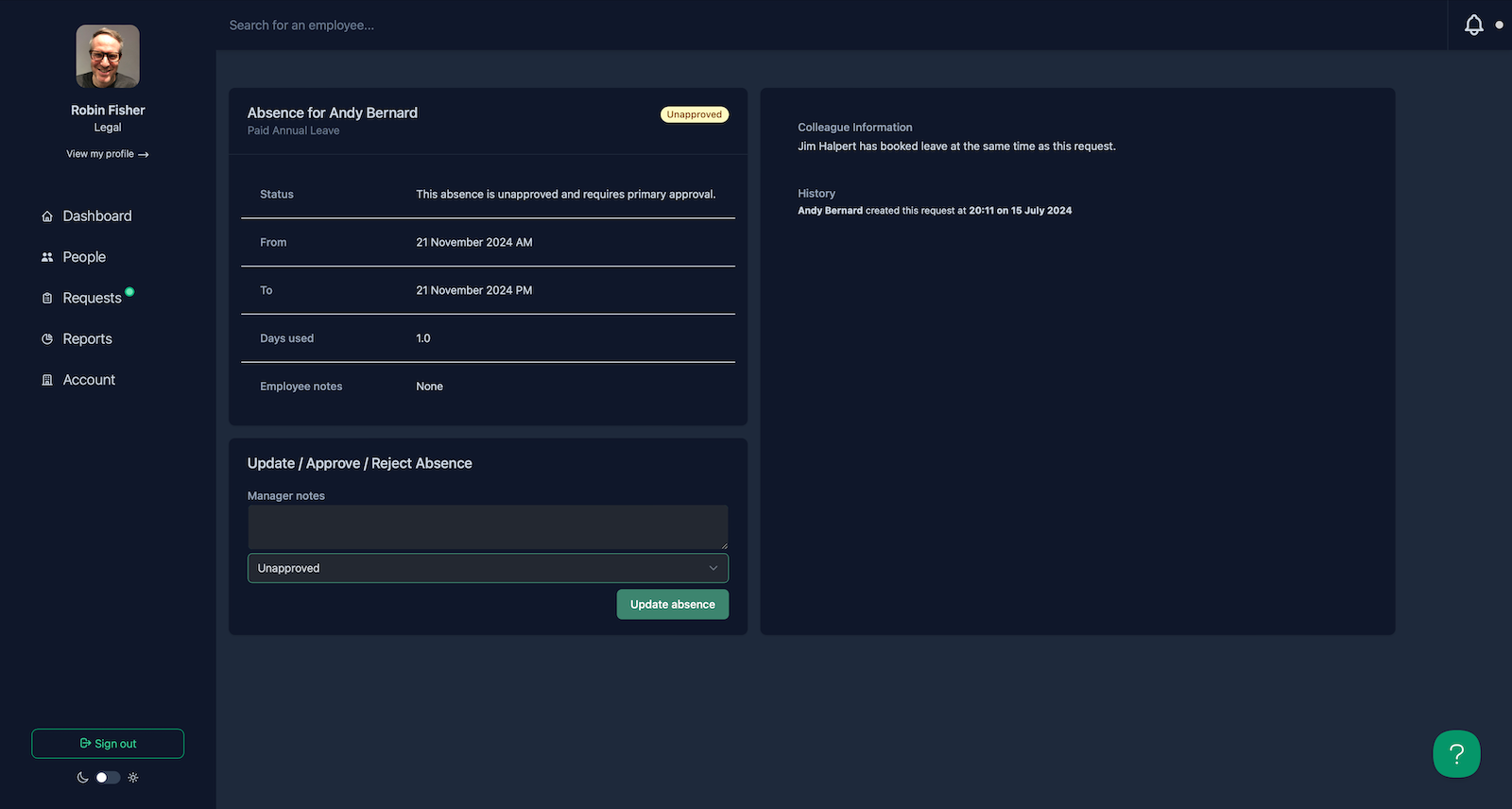
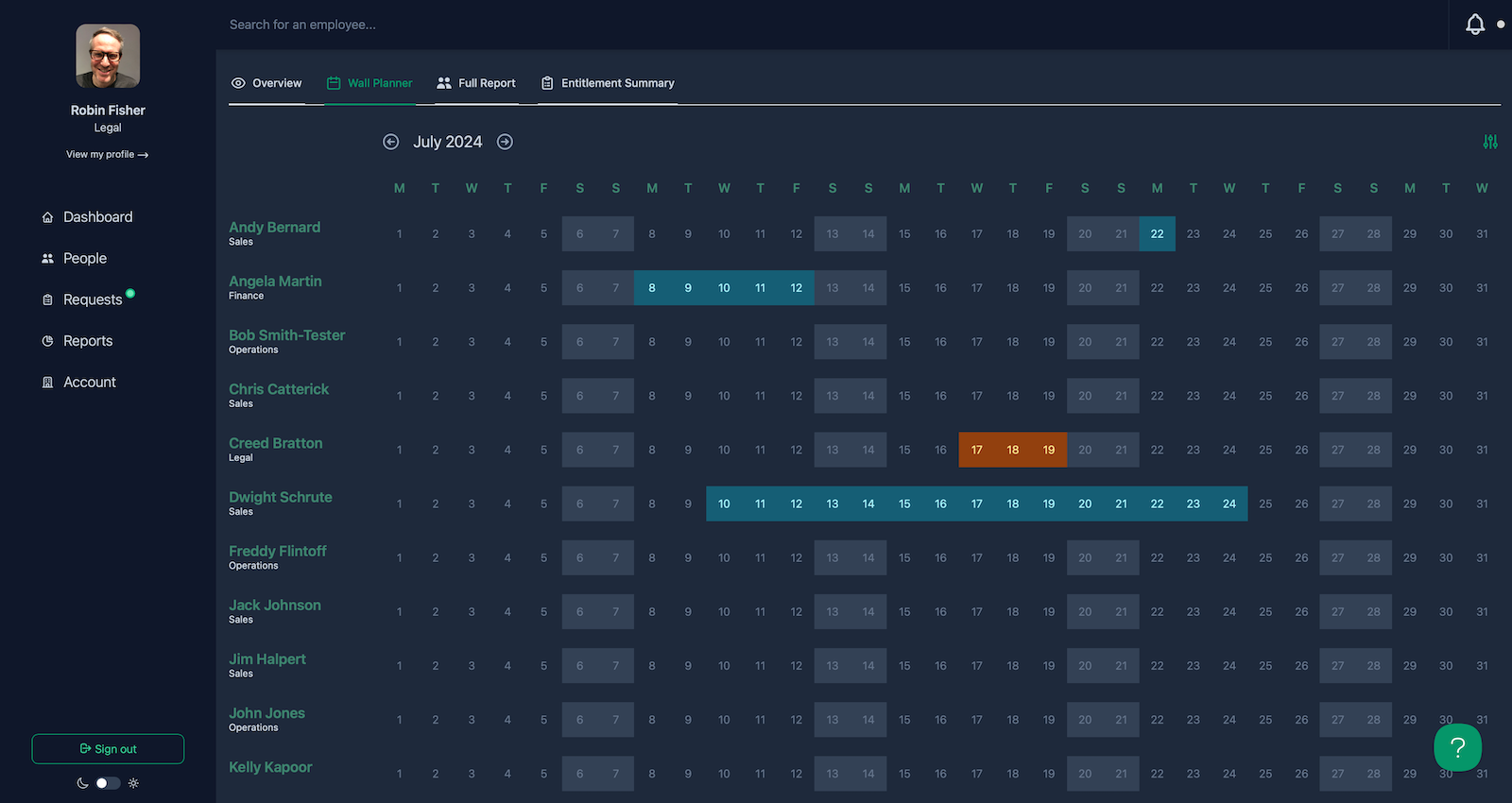
Plan Team Coverage
Beautiful visual calendar shows exactly who's off when, including public holidays, so you can plan optimal team coverage.
- Color-coded wall chart
- Filter by department or team
- Spot conflicts before they happen
Generate Reports
Comprehensive reporting gives you insights into leave patterns, costs, and compliance - all exportable to Excel.
- Full audit trail of all leave
- Export to CSV for further analysis
- Track entitlements and accruals
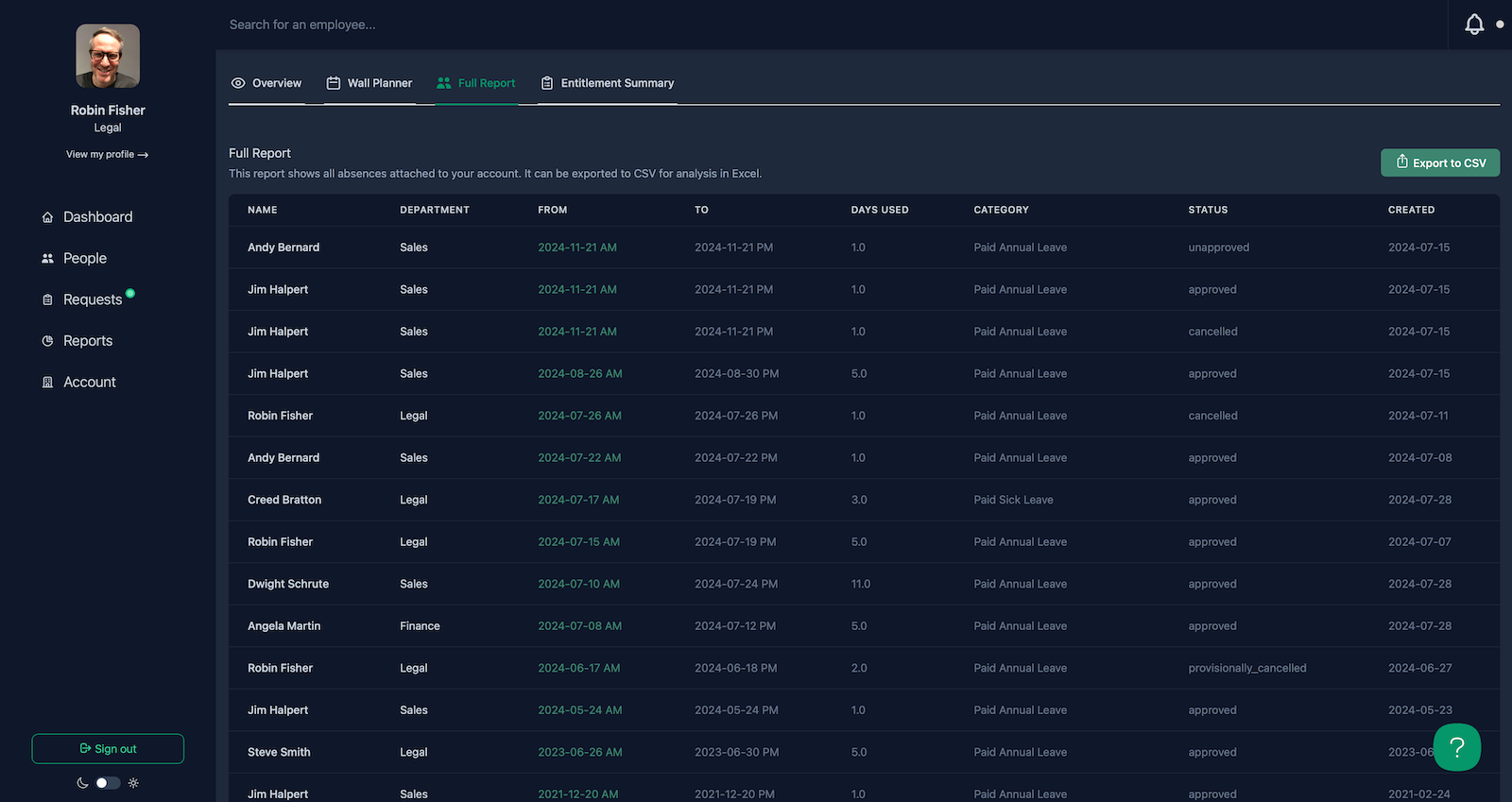
Ready to streamline your leave management?
Join hundreds of HR teams who've eliminated spreadsheet chaos and saved hours every week with Leavetrack.
